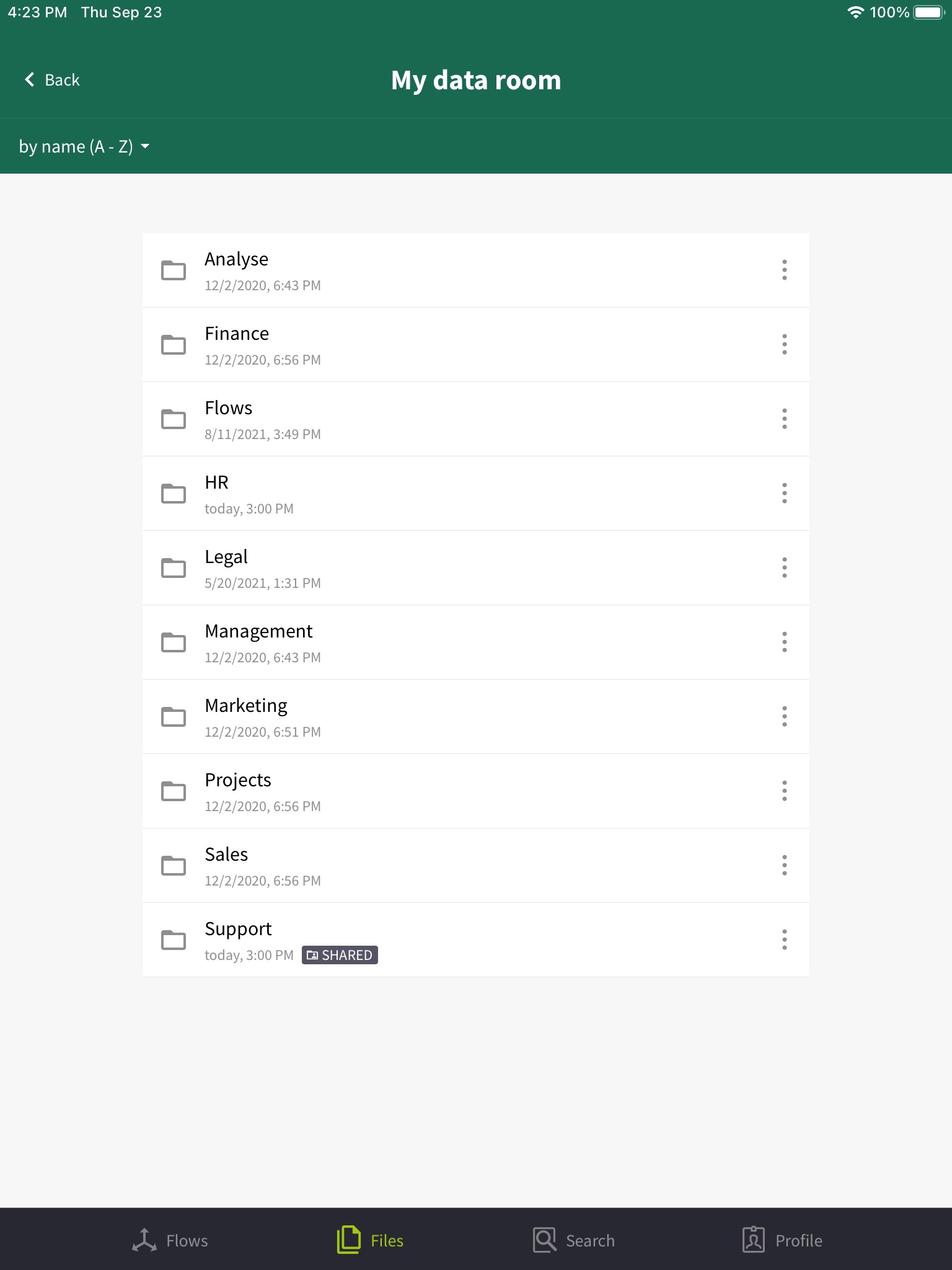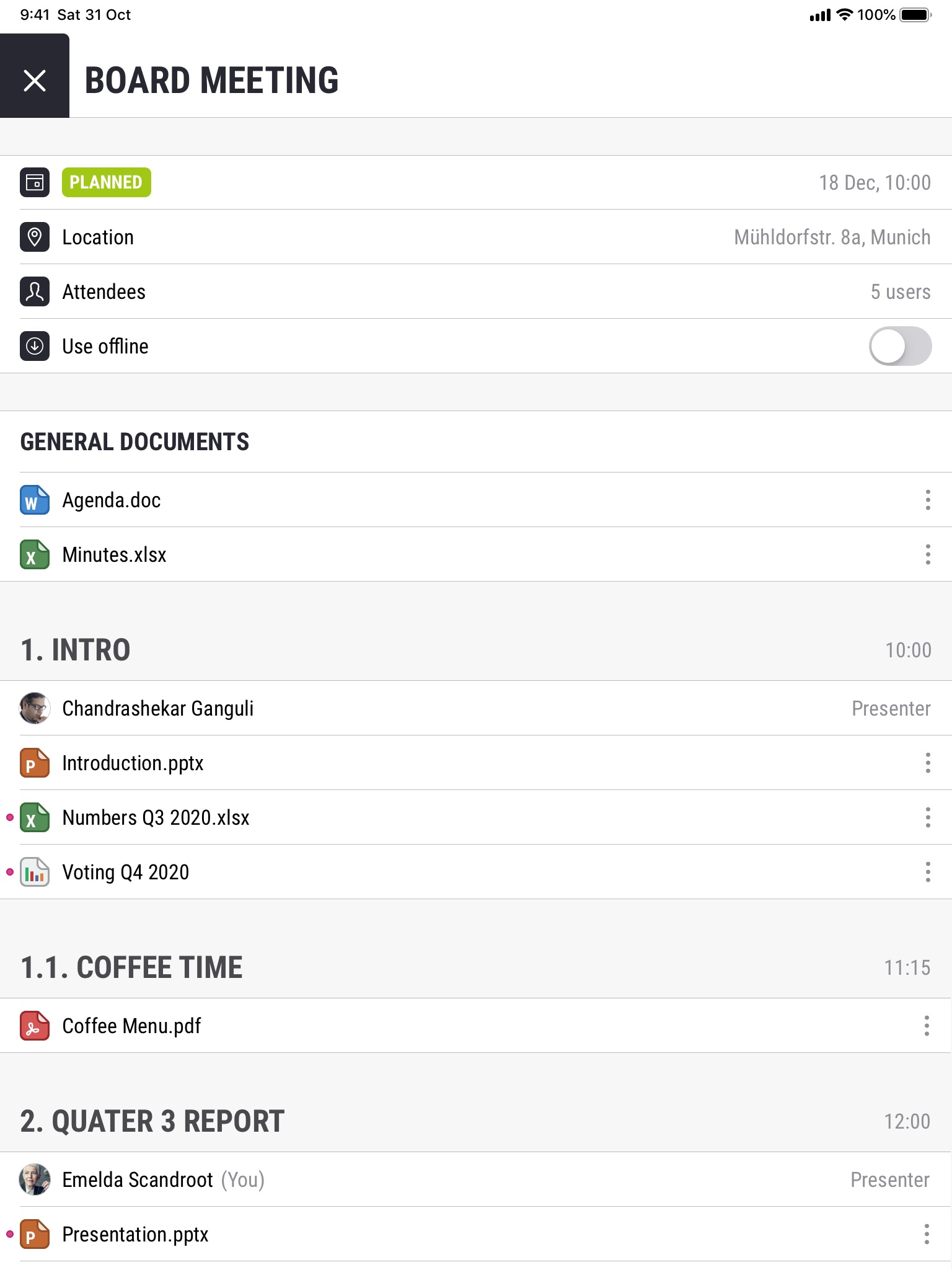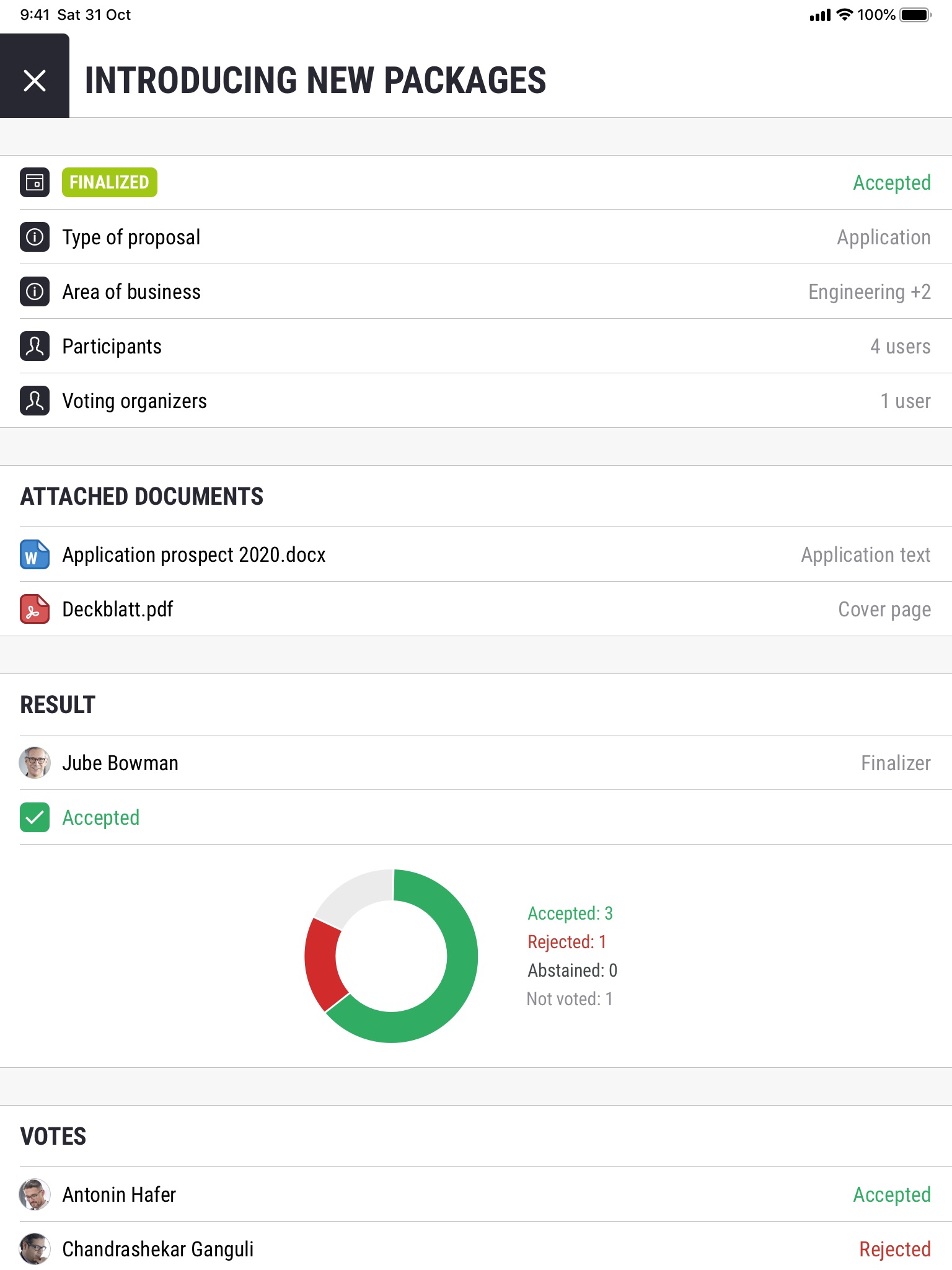Brainloop MeetingSuite app for iPhone and iPad
Developer: Brainloop AG
First release : 08 Dec 2020
App size: 125.42 Mb
With the Brainloop MeetingSuite for iOS app, you have access to your Brainloop MeetingSuite accounts anywhere and on any iOS device.
The app offers a secure platform for synchronizing and sharing data efficiently across different organizations and teams, thus making it the perfect solution for businesses of all sizes. It provides you with full control of your current, future, and past meetings and circular resolutions, including the related meeting documents, as well as your files and folders in all your data rooms.
When viewing individual meetings, you not only see when and where the meeting will take place, but also who will attend, the issue at stake, the agenda, and which documents and attachments have been made available. Additionally, you see the votes and circular resolutions that require your participation and you can cast or change your votes.
The Files view offers direct access to your data stored in your My data room and Team data rooms. To read and comment on documents, just download them to your iPhone or iPad. You can even send links to files and folders and share your folders.
You dont want to use another calendar for your meetings? Then just synchronize your meetings from the MeetingSuite for iOS app with your native iOS calendar.
Your benefits at a glance:
- Detailed overview of all your meetings and circular resolutions in the Flows tab.
- The Files tab gives you access to your My data room and your Team data rooms.
- Integration into your personal calendar.
- Send links to your files and folders and share folders in your data rooms.
- Manage your shares and view file properties.
- Highly secure environment for your documents thanks to data encryption and two-factor authentication.